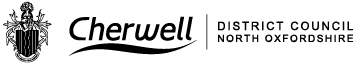Pay for your parking by phone
Council car parks operated by Cherwell District Council now offer a quick and easy alternative to paying at the machine. Instead of saving up coins, you can pay to park by phone with RingGo.
Using RingGo to pay for parking
For a detailed list of places where you can pay to park locally with RingGo, download the RingGo app. After you have downloaded the free RingGo app and registered to use the service, you can also pay to park in thousands of RingGo locations across the UK.
How does RingGo work?
- Download the RingGo app - go to the App Store or Google Play Store and search for RingGo. You can also view their how to download RingGo video.
- Set up an account by registering a few details so the next time you want to park, you can pay in seconds.
- When you park in an area where RingGo is offered, you need to:
- Confirm your vehicle registration number (with no spaces)
- Enter the five-digit location number shown on local signs. For example, if there is a sign with ‘23456’ displayed, this is the location code you must use.
- Select how long you want to stay.
- Confirm your payment details.
- If your parking is running out, you can extend the time wherever you are by using the RingGo app. Select your current parking session from the sessions tab and the app will ask how long you want to extend. Choose a time, confirm and your parking is sorted.
What are the benefits of using phone parking?
- No more coins – never worry about carrying change for your parking again.
- No more tickets. You do not have to visit, queue at, touch or use a machine. Parking enforcement officers know you have paid by checking the vehicle registration on their devices.
- No hanging about in the dark or bad weather. Instead of getting cold or wet, you can pay for parking quickly and securely from the comfort of your car.
- No need to dash back to your car if you want to stay longer. The handy reminders alert you when your parking is running out. You can extend your parking in the app wherever you are, lowering stress about receiving a Penalty Charge Notice.
- When you use phone parking you no longer have to worry about losing your parking ticket which could save you pounds.
Stay safe from QR code scams and fake websites
RingGo does not use QR codes on any signs that are issued to help you pay for parking. Find out from RingGo how to protect yourself from QR code scams and what to do if you suspect you have found a false QR code
More information
- In some places, there is a small convenience fee for using phone parking. This charge varies according to the location. Please check the app or website for fees in each area.
- The optional confirmation and alert texts usually have a charge per message. You can opt out of these at any time.
- If you’re using RingGo you can get VAT receipts for all your parking sessions either through the free RingGo parking app or on the RingGo website.
- If you park for business purposes, check out the RingGo corporate parking section on their website.
- If you do not have a smartphone, you can still use RingGo to pay for your parking by calling 020 3046 0010.
- Please call 0345 337 1138 to report a faulty ticket machine.
You can also pay by phone using Apcoa Connect.